Retainers, Night Guards & Whitening Trays
Delivered Free - Next Day*- From £22.50 *Terms apply.
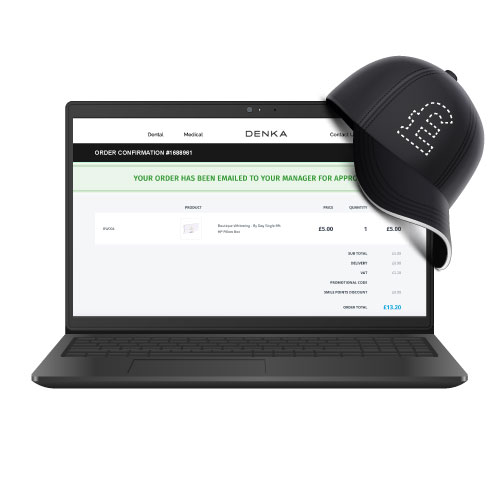
Step 1:
The practice places an order, which exceeds their monthly cap and is informed that authorisation is required.

Retainers, Night Guards & Whitening Trays
Delivered Free - Next Day*- From £22.50 *Terms apply.

Denka Account Cap
Manage budgets and ensure there's no nasty surprises at month end, with Denka's Account Cap feature!
Our primary aim is to enhance customer experience by saving time and money. This drives innovation at Denka, including our new online Account Cap feature. With this tool, you can easily set monthly limits for separate practice accounts. If the budget cap is surpassed, our system alerts a designated person within your organisation to authorise or decline the order. Account Cap empowers you to monitor spending, manage budgets, and address overspending in real-time across multiple practices each month.
Are you interested in this free feature?
How does it work?
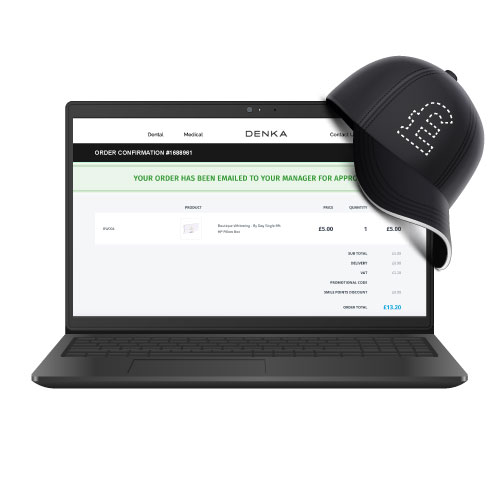
Step 1:
The practice places an order, which exceeds their monthly cap and is informed that authorisation is required.

Step 2:
If the practice exceeds their monthly spending cap with an order, the assigned manager will receive an email notification requesting authorisation.
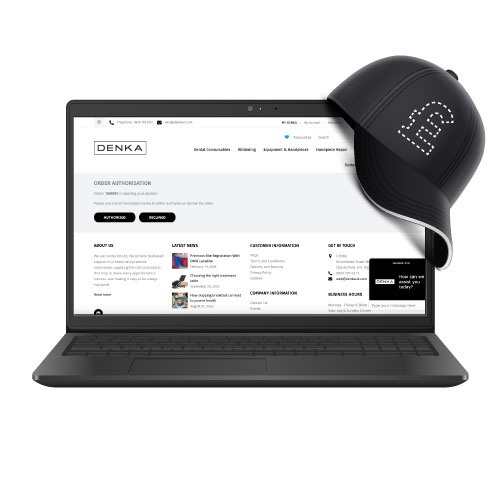
Step 3:
You'll be prompted to authorise or decline the order. If authorised, it will proceed as usual; if declined, it will be canceled, and the practice will be notified. The account cap will reset each month, restarting the cycle.
Would you like Account Cap applied to your account?
Whether you're a current or new client, just ask for the account cap feature. We'll arrange a short consultation to customise monthly budget caps for your practice. Once set, we'll apply the feature to your accounts, and you're good to go!
Contact us using the form below.
